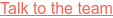How to Host Safe Video Calls in 2025
With the rapid rise in video conferencing usage and the increasing sophistication of cyber threats, security in video meetings has become even more critical in 2025. Advances in AI-powered security, data protection protocols, and real-time monitoring are now integral parts of secure video conferencing.
Privacy is one of our company’s core values. This article will explore some common security issues associated with video conferencing and give practical advice on securing your meetings.
Table of Contents
- Common videoconferencing security issues
- Best practices for secure video meetings
- Tips for secure video meetings
- How Digital Samba keeps you safe
- Conclusion
Common video conferencing security risks

In 2025, new threats have emerged alongside these traditional concerns. In addition to hijacking, screensharing, and insecure recorded sessions, video conferencing platforms now need to address:
- Deepfakes and AI-powered impersonation: With AI rapidly advancing, there’s an increasing risk of attackers using deepfake technology to impersonate executives and hijack meetings.
- Bot attacks: Automated bots can flood meetings with spam or malicious links, disrupting the flow of the conversation and compromising security.
Brands take years to build but can be destroyed in minutes. All it takes is one hijacking or leaked recording to damage your organisation's reputation beyond repair. Thankfully, we can avoid these common security threats by taking powerful safety measures.
Best practices to boost security
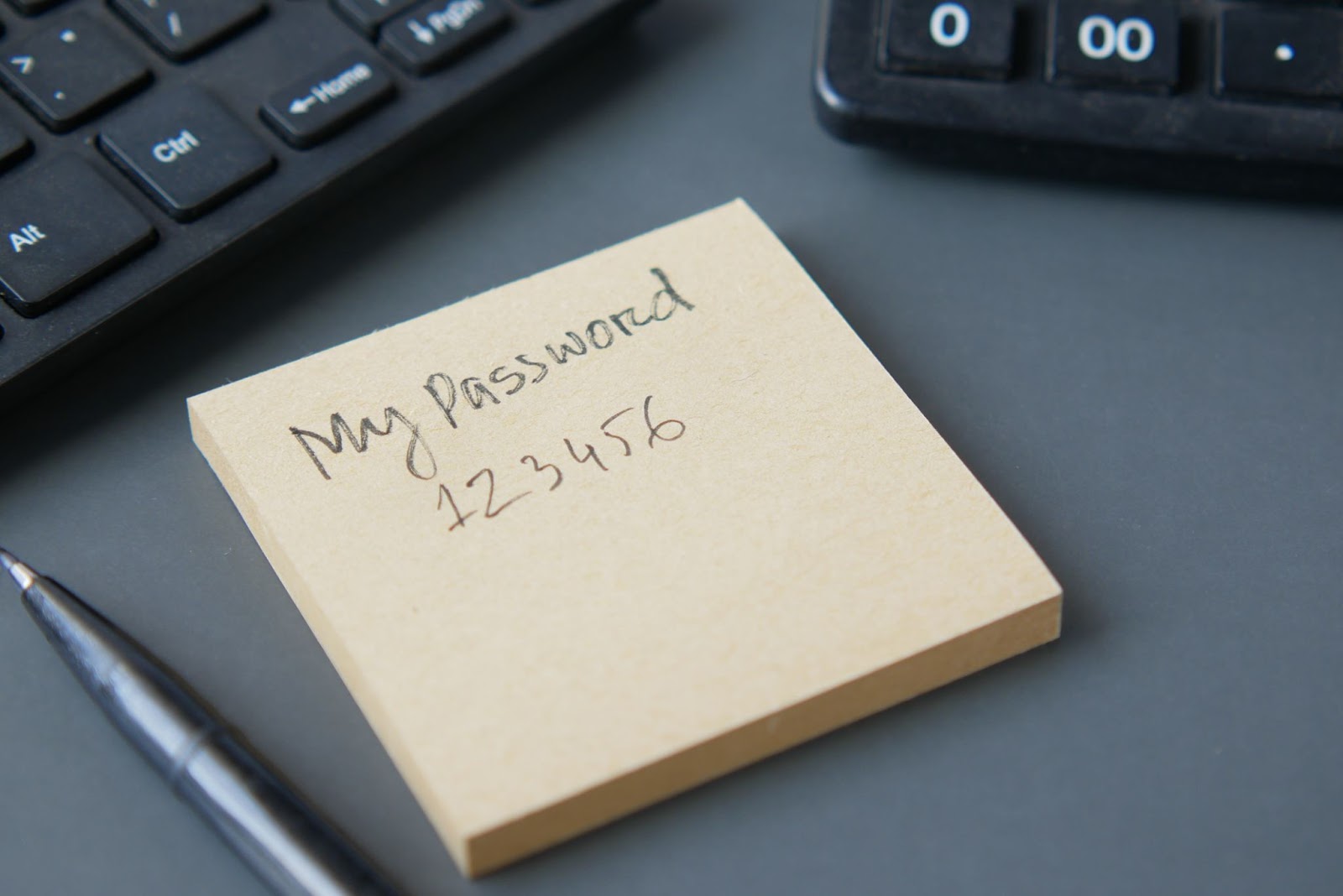
Here are 3 things you can do to protect yourself and your employees from security threats:
- Biometric authentication: New video conferencing platforms integrate biometric authentication (facial recognition or fingerprint scanning) to enhance user security beyond traditional passwords.
- AI-based threat detection: Platforms are now using AI to detect anomalies in user behavior and screen content, allowing for real-time identification and prevention of potential security threats.
- Zero-trust models: Increasingly, companies are adopting a zero-trust security model, which assumes that no user or device is inherently trusted, and access is strictly monitored and verified
Do you want to start hosting secure video meetings?
Get a free consultation today.
Tips for secure video meetings

The growing trend of hybrid and remote work has introduced new considerations for video meeting privacy. Updates include:
- Virtual avatars: For meetings involving personal privacy concerns, virtual avatars can be used instead of live video to ensure that individuals' surroundings remain private while still engaging with the meeting.
- AI-powered noise reduction: Many platforms now automatically filter background noise in real-time, ensuring clear communication and maintaining privacy.
- Blockchain-based meeting recordings: Some platforms are exploring blockchain technology to secure video meeting recordings, ensuring that they cannot be tampered with or accessed without proper authorization.
Digital Samba for secure video meetings

Digital Samba integrates cutting-edge security features such as real-time threat detection powered by AI, ensuring that no malicious activity goes unnoticed. Additionally, with blockchain-backed recording storage, you can rest assured that your meeting data remains untouched and fully compliant with GDPR.
Features you need to host safe and private video calls:
At the product level, we offer several features in our video conferencing software that allow you to protect and moderate meetings and webinars for a secure and disruption-free experience.
- Lobby. Place participants in a waiting room before letting them in.
- 2FA - turn on an authentication process that requires all users to provide two different types of evidence to verify their identity.
- Broadcasting permissions. Individually turn video and audio for participants on/off.
- Remove participants. Remove or ban distrustful participants.
- Specific invite links. Create user-specific invitation links.
- Password protection. Protect your video conference or webinar with a password.
- Roles. Assign users to a role to limit what they can do.
- Chat control. Disable chat, delete chat messages or disable private chat.
- Participant list. You can always see who has joined your video conference or webinar.

The Digital Samba Security White Paper
Don't risk your data security - download our security white paper.
You may also be interested in reading our guide on how to help you to keep unwanted guests and crashers out of your video conferences.
Final thought
Hosting safe and secure video meetings that protect participants’ privacy is essential. Unfortunately, there are too many ways unwanted guests can infiltrate your meetings and events.
Luckily, there are ways we can stop this from happening. The simplest way to secure your virtual communications is to use a safe, secure, encrypted, and GDPR-compliant videoconferencing solution like Digital Samba.
Digital Samba opened for business when Skype wasn't even a verb yet. Over the years, we have adapted to the ever-shifting security landscape in the world of video conferencing, providing our customers with enterprise-level protection against actual and potential security threats.
We have decades of experience, so you can rely on us to fight the good fight against malicious actors out there and keep your data and information safe.
If you implement our best practices and secure meeting tips, your videoconferencing sessions will be safe and enjoyable for everyone involved.

Share this
You May Also Like
These Related Stories

What is the Best Background for Video Conferencing?

How to Fix Microphone Echo During Video Conferencing?